Pintley App Review
Posted by Beer Bitch in Other Oddities on April 23, 2011 12:00 pm / 3 comments
Looking for a beer to try? Pintley just might be the app for you. Like a first date, Pintley starts out with 30 simple questions to get to know you better. Unlike many other first dates, this will result in a second date. Pintley probably knows what you want to drink better than your drinking buddy. Pintley is also free and without long-term commitments. It is picky though it is only an iPhone app, but until the Android app is developed (they say it is coming) you can login from your home computer or use the mobile optimized version on your phone. A 2.0 version is also in the works for both platforms with almost of all of the same features found on the website.
Getting Started
You are required to create an account for Pintley, but considering the information it saves for you that is reasonable. To determine what type of beers you would like, Pintley asks you to rank 30 beers on a scale of one pint to five pints, or a thumbs down if you hate the beer as much as you hate brussel sprouts. (but seriously, even a bad beer is better than brussel sprouts). You can also skip the beer if you have not tried it. The list of beers presented is a wide variety of imports and domestic craft beers. One downside I noted is some of the beers listed are not available in all areas. I also couldn’t figure out how to add my own beers to the list. Total bummer. Although I suppose this keeps the application clean and free of duplications.
Interface
Pintley is easy to use and has a consistent interface throughout the program. The home screen is cleanly laid out with the following selections:
- Search bar across the top
- “Recommended” – A list of the beers Pintley knows you will love
- “My Rated” –What beers you have rated, good or bad
- “My Favorites” – What beers you marked as a favorite
- “My Wishlist” – The list of beers you want to try
- Small bar across the bottom with Pintley website, ranking us, find us on Facebook, ect.
The online version interface was also clean and easy to use. Pintley has a few features online that are not available on the iPhone app such as points and prizes. Promoting Pintley on Facebook or Twitter, or ranking a beer earns you points. The member with the highest points earns free beer.
Where is the Beer Information?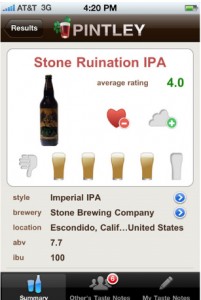
All of the beers presented have the following information:
- Name of beer and brewery
- Photo or logo (a few beers just have a pint glass, but the library of photos and logos is intense)
- Location of brewery
- Style of beer
- ABV
- IBUs
- Average rating by other users
- Description of the beer
The beer information screen also allows you to rank the beer, add it to your favorite list, or add it to your wish list with one touch. You can also check out others tasting notes or add in your own. Keeping with the theme of making things simple, Pintley allows you to type in your own notes, or rank the beer on the same five pint system in the following categories:
- Appearance
- Aroma
- Taste
- Texture
- Drinkability
- Value
So How Much Information is There?
Pintley’s website says the database contains over 17,000 beers (as of this posting). I did a little searching to check. Clown Shoes was just released to the Chicago market. Pintley had six Clown Shoes beers, while Clown Shoe’s website listed seven. The information on the beer was correct. I also tried Piece, a local brewpub in Chicago that does not bottle. There beers were in the database, but Pintley only knew the name, brewery, style, and type. I suppose that is more than I know. The number of people who have ranked a beer is not displayed, but Lagunitas IPA had 51 tasting notes and the Alaskan Smoked Porter had 11.
The Downside
Like I said earlier, Pintley is only available for iPhones. The mobile version of the website is ok, but doesn’t allow the ease of use that the app version does. The search function allows you to search for a beer or brewery, but you can’t sort between the two. While searching for Piece, I received results for both the brewery and other beers with the name Piece. Also, there doesn’t appear to be a way to export your information out of Pintley to enter into Excel or some other type database.
So App Worth Having?
Yes! It is easy to use, and accurate. I made Small Time Drinker rank 30 beers. Pintley returned 25 beers (on the first page alone). Out of the 25, he liked 10, and had not tried 10. Not bad for a first date.
The Stats
For more information on Pintley: www.pintley.com
On Facebook: https://www.facebook.com/Pintley
For this review, Pintley was downloaded on April 6, 2011 and tested on a Verizon iPhone 4.
You may also like:
This past weekend I had a chance to go home. Going home means a lot of things, but this is a beer blog so here is the beer part. On...
This was a feature event during Chicago's Craft Beer Week, and overall it was a well prepared and organized event. One of the nice touches to th...
One of the most popular beer in Japan is Asahi Super Dry, a Japanese Rice Lager. The beer was first produced in 1987 and was Japan's first dry b...
Yes, I said a bottle thermometer. I do not use this tool everyday, but a thermometer comes in handy when you are trying to get the best tast...
Tags: App Review, iPhone App


2 Comments
We’re going to release a beta to our Android testers today, and should be making a release to the Android market soon.
[…] app reviews- there are some great apps out and including an update to the Pintley […]
[…] little while ago I bragged about Pintley, a beer app that allows you to track the beers you like, recommends new beers for you to try, and […]